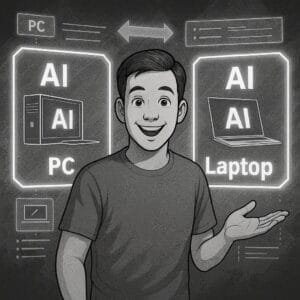
Do you need an AI PC?
Hopefully, by the end of this guide, you’ll know the answer.
Let’s start with the fact that AI-powered computers are becoming the new normal, and understanding how they work could open up incredible opportunities for you.
Think of it this way.
While traditional computers follow instructions step-by-step, AI computers learn from experience and get smarter over time.
It’s like having a computer that grows with you, adapting to your needs and helping you solve problems you never thought possible.
Here’s something that might surprise you.
Learning about AI computing isn’t just about understanding cool technology—it could be your ticket to one of the hottest job markets around.
The U.S. Bureau of Labor Statistics shows that AI and machine learning specialists earn a median salary of $136,620 annually, with top performers bringing in over $200,000. Even better? The demand for AI professionals is expected to skyrocket by 23% between 2022 and 2032, making it one of the fastest-growing career fields out there.
But here’s the real kicker. You don’t need to wait years to start benefiting from this knowledge. Whether you’re looking to switch careers, boost your current job prospects, or satisfy your curiosity, understanding AI PCs can give you a serious edge. In this AI PC Beginners Guide, we’ll walk you through the basics you need to know about AI PCs—from what makes them tick to how they’re different from your regular computer, and why they’re becoming essential tools for the future.
Plus, you can also learn about component selection, assembly, troubleshooting, performance tuning, application setup, and more in our About AI Personal Computers (AI PCs) Series.
Fundamentals
- Learn the basics of AI computing and its applications
- Understand the requirements for AI PCs and how they differ from traditional computing
- Discover the benefits of AI PCs and their potential impact on various industries
- Explore the growing demand for AI professionals and their median salary
- Get started with AI terminology and definitions
What Makes a PC AI-Ready
So, you’re ready to dive into AI computing—but where exactly do you get started?
The good news is that you don’t need to become a hardware expert overnight. An AI-ready PC is essentially a computer that’s been configured to handle the unique artificial intelligence workloads. Think of it as a regular computer that’s been “trained” to think smarter, not just faster.
The key difference? While your everyday computer is OK for browsing the web and running office software, an AI PC combines specialized hardware and software that work together to process complex AI tasks. It’s designed for a specific type of work.
Understanding AI Computing Requirements
Let’s break this down in simple terms. AI computing is like running a marathon while your regular computer is built for a casual jog in the park.
The demands are just different. If you’re training AI models, you’re essentially teaching a computer to recognize patterns in massive amounts of data—think millions of images or thousands of text documents. This requires serious computational muscle.
Here’s what you’re looking for in an AI-ready setup:
The Brain (Processor): You’ll want a multi-core processor—think Intel Core i7/i9 or AMD Ryzen 7/9 series. Why multiple cores? Because AI tasks often need to process different pieces of information simultaneously, like having multiple workers instead of just one.
The Muscle (Graphics Card): This is where things get interesting. A dedicated graphics card with at least 8GB VRAM is crucial because AI models love to crunch numbers in parallel, and modern GPUs are built precisely for this kind of work.
The Memory (RAM): Start with 16GB minimum, but 32GB is the sweet spot for serious AI work. Think of RAM as your computer’s short-term memory—the more you have, the more complex tasks you can handle without slowing down.
The Storage: NVMe SSDs with speeds over 3,000 MB/s are your best bet. AI models and datasets can be massive, so you need storage that can keep up.
The Software: You’ll need an AI-friendly operating system (Windows 11, Ubuntu 20.04+, or macOS) and development frameworks like TensorFlow or PyTorch. Don’t worry—we’ll get into the software side later.
Note: Will dive into AI model setups later on, for those who plan to build an AI Lab.
AI vs Traditional Computing Differences
Here’s a fun way to think about it.
Traditional computing is like following a recipe, while AI computing is like learning to cook. With traditional computing, you give your computer specific instructions, and it follows them. It’s predictable, reliable, and follows the same path every time you run a program.
AI computing, on the other hand, is more like teaching a computer to think for itself. Instead of following rigid rules, AI systems learn patterns from data and make decisions based on what they’ve learned. This means they can surprise you (sometimes in good ways, sometimes in ways that make you scratch your head).
The Resource Game Changes Completely
Traditional tasks like browsing the web or editing documents are pretty straightforward—they use a predictable amount of memory and processing power. But AI workloads? They’re like having a party that could suddenly turn into a festival. One minute you’re running a simple image recognition task, and the next you’re training a model that needs to process millions of data points simultaneously.
This is why AI computing needs specialized hardware. You need different tools, a different setup, and a completely different approach.
Types of AI Workloads
Not all AI tasks are created equal, and understanding the differences can save you money and frustration. Let me break down the three main categories:
AI Workload Types Overview:
| Workload Type | Description | Hardware Requirements | Example Applications | Best For Beginners? |
|---|---|---|---|---|
| 1. Chatbots (Entry-Level) | Cloud-based AI interactions | Regular PC, internet connection | Google Gemini, ChatGPT | ✅ Yes – no special hardware needed |
| 2. Integrated into Software (AI-Assisted) | Apps with integrated AI features | Basic PC, occasional GPU upgrade | Photoshop AI, Word Copilot | ✅ Yes – works on most modern PCs |
| 3. Machine Learning (Foundation) | Statistical model training | Multi-core CPU, 16GB+ RAM | Sales forecasting, data analysis | ✅ Yes – good starting point |
| 4. Deep Learning (Heavy Lifting) | Neural network training | Dedicated GPU (12GB+ VRAM) | Image recognition, speech processing | ⚠️ Intermediate – requires good hardware |
| 5. Generative AI (Cutting Edge) | Content creation models | Multiple high-end GPUs (24GB+ VRAM) | Stable Diffusion, large language models | ❌ Advanced – expensive hardware required |
Pro Tip: If you’re interested in exploring specific AI models you can run on your Cutting Edge AI Computer, check out our comprehensive guide: 15 Open Source AI Models – it covers everything from lightweight models for beginners to advanced reasoning systems and includes hardware specifications.
Why Understanding Workloads Matters
Here’s a real-world example. Training a GPT-style language model from scratch might require a $10,000+ setup, but running the same model from a chatbot or via an AI-assisted app for everyday use might work fine on a $2,000 system. Understanding your workload helps you build the right system for your needs—and your budget.
AI Computing Basics
Now that we’ve covered what makes a PC AI-ready, let’s dive into the fundamentals of AI computing itself.
But first, let me ask you something. Have you ever wondered how Netflix knows exactly what movies to recommend, or how your phone’s camera automatically focuses on faces? That’s AI in action, and understanding how it works will help you make better decisions about your AI PC setup.
AI computing is essentially about teaching computers to recognize patterns and make decisions based on data rather than following rigid, pre-programmed rules. This fundamental shift from rule-based to pattern-based computing is what makes AI so powerful and, at times, unpredictable.
Core AI Concepts
Machine Learning Fundamentals
Machine learning is the foundation of modern AI. It’s a subset of artificial intelligence that focuses on developing algorithms that can learn from and make predictions on data. Think of it as teaching a computer to recognize patterns without explicitly programming every possible scenario.
The key insight here is that instead of writing thousands of if-then statements, you feed the computer examples and let it figure out the rules itself. It’s like teaching a child to recognize animals by showing them pictures rather than describing every possible animal in detail.
Deep Learning and Neural Networks
Deep learning takes machine learning to the next level by using artificial neural networks inspired by the human brain’s structure and function. These networks consist of layers of interconnected nodes (neurons) that process information in increasingly complex ways.
Here’s the fascinating part: each layer learns to recognize different features. In image recognition, for example, the first layer might learn to detect edges, the second layer might learn to recognize shapes, and deeper layers might learn to identify objects like faces or cars.
Natural Language Processing (NLP)
NLP is what enables computers to understand, interpret, and generate human language. This is the technology behind chatbots, language translation services, and text analysis tools.
The challenge with NLP is that human language is incredibly complex and context-dependent. The same word can have different meanings depending on context, and understanding sarcasm, idioms, and cultural references requires sophisticated AI models.
AI Computing Architecture
Parallel Processing Requirements
AI workloads are fundamentally different from traditional computing tasks because they require massive parallel processing. While your regular computer might process tasks sequentially (one after another), AI models need to process thousands or millions of data points simultaneously.
This is why GPUs (Graphics Processing Units) are so crucial for AI computing. Originally designed for rendering graphics, GPUs excel at parallel processing because they have hundreds or thousands of small, efficient cores designed to handle multiple calculations at once.
Memory Hierarchy and Data Flow
AI computing has unique memory requirements that differ significantly from traditional computing. You need:
- Fast access memory (RAM) for active data processing
- High-bandwidth memory for transferring large datasets
- Persistent storage that can handle massive model files and datasets
The data flow in AI computing is also different. Traditional programs might read a file, process it, and save the result. AI models often need to stream data continuously, process it in chunks, and maintain state across multiple operations.
Specialized Hardware Accelerators
Beyond GPUs, modern AI computing often involves specialized hardware accelerators like:
- Tensor Processing Units (TPUs) designed specifically for machine learning workloads
- Field Programmable Gate Arrays (FPPGAs) that can be reconfigured for different AI tasks
- Application-Specific Integrated Circuits (ASICs) optimized for specific AI algorithms
AI PC Use Cases
Understanding what you can actually do with an AI PC helps clarify whether you need one and what specifications to look for. Let me break down the practical applications into categories that make sense for different users.
Personal and Educational Use
Learning AI and Machine Learning
If you’re interested in learning about AI, an AI PC provides the perfect environment for hands-on experimentation. You can run tutorials, experiment with different algorithms, and build your own models without worrying about cloud computing costs or internet connectivity.
Creative Applications
AI has revolutionized creative fields, and having a local AI PC means you can:
- Generate images, music, and text using generative AI models
- Process and enhance photos and videos with AI-powered tools
- Create custom AI models for your specific creative needs
Personal Projects and Hobbies
From building a smart home system that recognizes family members to creating a personal chatbot that knows your preferences, AI PCs enable personal projects that would be impossible or prohibitively expensive with cloud computing.
Professional Development
Software Development and Testing
AI PCs are invaluable for developers working on AI-powered applications. You can:
- Train and test models locally before deploying to production
- Debug AI algorithms without the latency of cloud services
- Develop applications that work offline or in low-connectivity environments
Data Science and Analytics
For data scientists and analysts, local AI computing provides:
- Faster iteration cycles for model development
- Better control over data privacy and security
- Cost-effective processing for large datasets
Research and Academic Work
Academic researchers benefit from AI PCs because they can:
- Run experiments without external dependencies
- Process sensitive research data locally
- Develop and test new AI algorithms
- Collaborate with others using the same hardware specifications
Business Applications
Small Business AI Solutions
Small businesses can leverage AI PCs for:
- Customer service chatbots
- Sales forecasting and analysis
- Document processing and automation
- Quality control and inspection systems
Enterprise AI Development
Larger organizations use AI PCs for:
- Prototyping new AI features
- Training models on proprietary data
- Testing AI systems before cloud deployment
- Edge computing applications
AI PC Myths and Misconceptions
There’s a lot of misinformation floating around about AI PCs, and it’s important to separate fact from fiction to make informed decisions about your computing needs.
Myth 1: AI PCs Are Prohibitively Expensive
The Reality: While high-end AI PCs can cost $5,000+, you can build a capable AI system for $1,500-$2,500. Many modern computers can handle basic AI tasks with minimal upgrades.
What You Actually Need: For entry-level AI work, you can start with:
– A mid-range CPU (Intel Core i5 or AMD Ryzen 5)
– 16GB RAM (upgradeable to 32GB)
– A graphics card with 6GB+ VRAM
– Fast SSD storage
Pro Tip: Start with what you can afford and upgrade components as your needs grow. You don’t need the most expensive hardware to get started with AI.
Practical Setup Checklist:
– [ ] Install Windows 11 or Ubuntu 20.04+ for AI compatibility
– [ ] Download Python 3.8+ and pip package manager
– [ ] Install TensorFlow or PyTorch frameworks
– [ ] Test with a simple image classification model
– [ ] Verify GPU recognition with nvidia-smi (NVIDIA) or amdgpu-pro (AMD)
Myth 2: AI Applications Are Too Complex for Regular Users
The Reality: Many AI applications now feature user-friendly interfaces designed for non-technical users. You don’t need to be a programmer to use AI tools.
Examples of User-Friendly AI:
– AI-powered photo editing software
– Writing assistants and content generators
– Smart home automation systems
– AI-enhanced productivity tools
The Learning Curve: While some advanced AI development requires technical knowledge, many applications are designed to be accessible to beginners.
Quick Start Examples:
– Use Google Colab for free AI experimentation without local setup
– Try Hugging Face’s web-based model demos for immediate AI experience
– Install local AI apps like Stable Diffusion for image generation
– Start with pre-trained models before attempting custom training
Myth 3: You Need Multiple High-End GPUs for Any AI Work
The Reality: The GPU requirements depend entirely on your workload. Many AI tasks can run on integrated graphics or basic dedicated GPUs.
GPU Requirements by Task:
| AI Task Type | GPU Requirement | VRAM Needed | Example Use Cases |
|---|---|---|---|
| Basic AI applications | Integrated graphics or basic GPU | 2-4GB | Web-based AI tools, simple ML models |
| Machine learning | Mid-range GPU | 6-8GB | Data analysis, basic neural networks |
| Deep learning training | High-end GPU | 12GB+ | Image recognition, NLP models |
| Large language models | Multiple high-end GPUs | 24GB+ | GPT-style models, advanced AI research |
Pro Tip: Start with a single, good GPU and add more as needed. Many users never need more than one high-end graphics card.
Recommended GPU Starting Points:
| Performance Level | GPU Model | VRAM | Price Range | Best For |
|---|---|---|---|---|
| Entry Level | NVIDIA GTX 1660 Super | 6GB | $200-300 | Learning, basic AI tasks |
| Mid Range | NVIDIA RTX 3060 | 12GB | $400-500 | Serious development, small models |
| Performance | NVIDIA RTX 4070 | 12GB | $600-700 | Professional work, larger models |
| High End | NVIDIA RTX 4080 | 16GB | $1,200-1,400 | Research, production models |
Myth 4: AI PCs Are Only for Research and Development
The Reality: AI PCs are useful for a wide range of applications beyond research, including creative work, business automation, and personal productivity.
Everyday AI Applications:
– Smart photo organization and editing
– Automated document processing
– Intelligent email filtering and responses
– Predictive text and writing assistance
Specific AI PC Software Recommendations:
| Category | Software Options | AI Features | Best For |
|---|---|---|---|
| Photo Editing | Adobe Photoshop, Topaz Labs Gigapixel AI | AI upscaling, object removal, style transfer | Professional photographers, designers |
| Document Processing | Microsoft 365 with Copilot, Adobe Acrobat Pro DC | AI-powered editing, summarization, translation | Business users, researchers |
| Email Management | Microsoft Outlook, Gmail Smart Compose | Smart replies, email organization, scheduling | Professionals, busy executives |
| Writing Assistance | Grammarly Premium, Microsoft Word with Copilot | Grammar checking, content generation, rewriting | Writers, students, professionals |
Myth 5: Cloud Computing Makes Local AI PCs Unnecessary
The Reality: While cloud computing is excellent for many AI tasks, local AI PCs offer advantages that cloud services can’t match.
Local AI Advantages:
– Lower long-term costs for regular users
– Better privacy and data security
– Faster response times for real-time applications
– Offline capability
– No data transfer costs or bandwidth limitations
Real-World Performance Examples:
| AI Task | Local AI PC Performance | Cloud AI Performance | Performance Gain |
|---|---|---|---|
| Image Generation | 2-5 seconds per image | 10-30 seconds per image | 4-6x faster |
| Document Processing | 30 seconds for 100-page PDF | 2-3 minutes for 100-page PDF | 4-6x faster |
| Video Editing | 4K video at 30fps | 4K video at 5-10fps | 3-6x faster |
| Language Models | Instant response | 1-3 second delays | Near-instant vs delayed |
AI PC vs Cloud Computing
Understanding the trade-offs between local AI computing and cloud-based solutions helps you choose the right approach for your specific needs and budget.
Cost Comparison
Local AI PC Costs
Upfront Investment:
| AI PC Tier | Price Range | Best For | Key Components |
|---|---|---|---|
| Basic AI PC | $1,500 – $2,500 | Learning, basic tasks | RTX 3060, 16GB RAM, i5/Ryzen 5 |
| Mid-range AI PC | $2,500 – $4,000 | Development, small models | RTX 4070, 32GB RAM, i7/Ryzen 7 |
| High-end AI PC | $4,000 – $8,000+ | Research, production | RTX 4080/4090, 64GB+ RAM, i9/Ryzen 9 |
Ongoing Costs:
| Cost Category | Annual Range | Frequency | Notes |
|---|---|---|---|
| Electricity | $50 – $150 | Monthly | Varies by usage and power efficiency |
| Maintenance | $100 – $300 | Annual | Software updates, hardware cleaning |
| Upgrades | $500 – $2,000 | Every 2-3 years | GPU, RAM, or storage upgrades |
Total 3-Year Cost: $2,000 – $12,000
Cloud Computing Costs
No Upfront Investment:
– Pay-as-you-go pricing
– No hardware maintenance
– Automatic scaling
Monthly Costs (Typical):
| Usage Level | Monthly Cost | Annual Cost | 3-Year Total |
|---|---|---|---|
| Basic AI development | $100 – $300 | $1,200 – $3,600 | $3,600 – $10,800 |
| Moderate AI workloads | $300 – $800 | $3,600 – $9,600 | $10,800 – $28,800 |
| Heavy AI training | $800 – $2,000+ | $9,600 – $24,000+ | $28,800 – $72,000+ |
Total 3-Year Cost: $3,600 – $72,000
Break-Even Analysis
The break-even point typically occurs between 12-18 months for regular users. If you plan to use AI extensively for more than a year, local computing becomes more cost-effective.
Performance Considerations
Local AI Performance
Advantages:
– Consistent performance regardless of network conditions
– No latency from data transmission
– Full control over hardware optimization
– Predictable performance characteristics
Limitations:
– Performance limited by local hardware
– No automatic scaling for peak demands
– Requires manual hardware upgrades
Cloud AI Performance
Advantages:
– Access to cutting-edge hardware
– Automatic scaling for varying workloads
– No hardware upgrade concerns
– Optimized infrastructure for specific AI tasks
Limitations:
– Performance depends on network quality
– Potential latency issues
– Performance can vary based on server load
– Limited control over hardware configuration
Privacy and Security
Local AI Security
Advantages:
– Complete data control
– No data transmission over networks
– Compliance with strict privacy regulations
– No third-party access to sensitive data
Considerations:
– Responsibility for local security measures
– Need for regular security updates
– Physical security of hardware
Cloud AI Security
Advantages:
– Professional security management
– Regular security updates and patches
– Advanced threat detection
– Compliance certifications
Considerations:
– Data transmission over networks
– Third-party access to data
– Compliance with data residency requirements
– Potential for data breaches
Use Case Recommendations
Choose Local AI When:
– Working with sensitive or confidential data
– Need consistent, predictable performance
– Plan to use AI extensively over 12+ months
– Require offline capability
– Want complete control over your computing environment
Specific AI PC Use Cases:
| User Type | Use Case | Benefits | Hardware Requirements |
|---|---|---|---|
| Content Creators | Generate 100+ AI images daily | No usage limits, instant results | RTX 3060+ with 12GB VRAM |
| Researchers | Train custom models on proprietary data | Full privacy, no data transmission | RTX 4070+ with 16GB+ VRAM |
| Developers | Debug AI algorithms locally | No network latency, offline work | RTX 3060+ with 16GB+ RAM |
| Business Users | Process confidential documents | Data security, compliance | RTX 3060+ with 32GB+ RAM |
Choose Cloud AI When:
– Need occasional AI processing
– Require access to specialized hardware
– Working on collaborative projects
– Need rapid scaling for peak demands
– Want to avoid hardware management
Cloud AI Best Scenarios:
| User Type | Use Case | Cloud Benefits | Cost Considerations |
|---|---|---|---|
| Students | Semester projects | No upfront costs, access to expensive hardware | $100-300/month during projects |
| Startups | Rapid scaling | Scale from 10 to 10,000 users overnight | $500-2000/month during peak usage |
| Researchers | Cutting-edge model training | Access to TPUs, latest hardware | $800-2000+/month for heavy training |
| Collaborative Teams | Shared resources | Multiple developers, shared infrastructure | $300-1000/month per team |
AI PC Learning Path
Building expertise in AI computing requires a structured approach that builds from fundamentals to advanced applications. Here’s a comprehensive learning path designed to take you from beginner to proficient AI practitioner.
Foundation Building
Mathematical Fundamentals
Before diving into AI algorithms, establish a solid mathematical foundation:
- Linear Algebra: Understanding vectors, matrices, and transformations is crucial for machine learning
- Calculus: Derivatives and optimization techniques are essential for training neural networks
- Probability and Statistics: These form the basis of machine learning algorithms and model evaluation
- Discrete Mathematics: Logic, sets, and graph theory support algorithm design
Programming Skills
Develop proficiency in programming languages commonly used in AI:
- Python: The primary language for AI development with extensive libraries
- R: Excellent for statistical analysis and data visualization
- Julia: Emerging language with excellent performance for numerical computing
- C++: For performance-critical AI applications and custom implementations
Data Science Fundamentals
Build core data science skills:
- Data Manipulation: Learn to clean, transform, and prepare data for AI models
- Data Visualization: Create clear, informative visualizations of data and results
- Statistical Analysis: Understand basic statistical concepts and hypothesis testing
- Database Management: Learn to work with structured and unstructured data
Core AI Concepts
Machine Learning Fundamentals
Start with the basics of machine learning:
- Supervised Learning: Classification and regression algorithms
- Unsupervised Learning: Clustering and dimensionality reduction
- Model Evaluation: Cross-validation, metrics, and performance assessment
- Feature Engineering: Creating and selecting relevant input variables
Deep Learning Basics
Progress to neural network fundamentals:
- Neural Network Architecture: Understanding layers, neurons, and connections
- Activation Functions: ReLU, sigmoid, tanh, and their properties
- Backpropagation: How neural networks learn from data
- Optimization Algorithms: Gradient descent, Adam, and other optimizers
Practical Implementation
Apply theoretical knowledge through hands-on projects:
- Frameworks: TensorFlow, PyTorch, and scikit-learn
- Data Processing: Pandas, NumPy, and data preprocessing techniques
- Model Deployment: Basic deployment strategies and model serving
First AI PC Project Steps:
| Step | Action | Details | Expected Outcome |
|---|---|---|---|
| 1. Setup Environment | Install Python 3.8+, TensorFlow, Jupyter Notebook | pip install tensorflow jupyter | Working development environment |
| 2. Data Preparation | Download MNIST dataset (70,000 handwritten digits) | tensorflow.keras.datasets.mnist | 60K training + 10K test images |
| 3. Model Training | Train simple neural network | 2-3 dense layers, 10 epochs | Model learns digit recognition |
| 4. Testing | Evaluate on test data | Use model.evaluate() | 95%+ accuracy on test set |
| 5. Deployment | Save model and create prediction script | model.save('mnist_model') | Reusable model for predictions |
Advanced Applications
Specialized AI Domains
Focus on specific AI applications:
- Computer Vision: Image classification, object detection, and image generation
- Natural Language Processing: Text analysis, language models, and translation
- Reinforcement Learning: Decision-making algorithms and game playing
- Generative AI: Creating new content using AI models
Real-World Projects
Build portfolio-worthy projects:
- End-to-End Systems: Complete AI applications from data collection to deployment
- Performance Optimization: Improving model efficiency and speed
- Production Deployment: Moving models from development to production use
Portfolio Project Ideas:
| Project Type | Description | Skills Demonstrated | Hardware Requirements |
|---|---|---|---|
| Image Classifier | Identify 100+ plant species from photos | Computer vision, transfer learning | RTX 3060+ with 12GB+ VRAM |
| Text Summarizer | Summarize long articles in 3 bullet points | NLP, text processing | RTX 3060+ with 16GB+ RAM |
| Voice Assistant | Local voice recognition for home automation | Speech processing, IoT integration | RTX 3060+ with 16GB+ RAM |
| Recommendation Engine | Movie recommendation system | Collaborative filtering, data analysis | RTX 3060+ with 16GB+ RAM |
Continuous Learning
Staying Current
AI technology evolves rapidly, so continuous learning is essential:
- Research Papers: Read and understand cutting-edge AI research
- Conferences and Workshops: Attend AI conferences and workshops
- Online Communities: Participate in AI forums and discussion groups
- Open Source Contributions: Contribute to AI projects and libraries
Recommended Learning Resources:
| Resource Type | Specific Resources | Focus Area | Skill Level |
|---|---|---|---|
| Courses | Coursera Machine Learning (Andrew Ng), Fast.ai Practical Deep Learning | Fundamentals, practical implementation | Beginner to Intermediate |
| Platforms | Kaggle for competitions, Hugging Face for model exploration | Hands-on practice, model experimentation | All levels |
| Communities | Reddit r/MachineLearning, Stack Overflow AI tags | Problem-solving, community support | All levels |
| Books | “Hands-On Machine Learning” by Aurélien Géron, “Deep Learning” by Ian Goodfellow | Theory, implementation, best practices | Intermediate to Advanced |
Specialization Paths
Consider specializing in specific AI domains:
- AI Research: Pursue advanced degrees and research positions
- AI Engineering: Focus on building production AI systems
- AI Product Management: Bridge technical and business aspects of AI
- AI Ethics and Policy: Address societal implications of AI technology
Immediate Next Steps for AI PC Beginners:
| Priority | Action | Timeline | Success Metrics |
|---|---|---|---|
| 1. Assess Current Hardware | Check PC specs against AI requirements | Week 1 | Know what needs upgrading |
| 2. Choose Learning Path | Decide on ML fundamentals vs specific applications | Week 1 | Clear learning roadmap |
| 3. Setup Development Environment | Install Python, TensorFlow, essential libraries | Week 2 | Working AI development setup |
| 4. Complete First Project | Build and train simple image classification model | Week 3-4 | First working AI model |
| 5. Join AI Community | Participate in forums, follow AI trends | Ongoing | Network of AI practitioners |
FAQ
Got questions? You’re not alone! Here are the most common questions I get from people just starting their AI computing journey:
What are the basic requirements for a PC to be considered AI-ready?
Great question! Here’s the bottom line. You need a multi-core processor (Intel Core i5/Ryzen 5 or better), at least 16GB RAM (though 32GB is the sweet spot), a dedicated graphics card with 6GB+ VRAM, fast storage (NVMe SSD), and the right software stack, including machine learning frameworks like TensorFlow or PyTorch.
Pro tip: Don’t stress about getting the absolute best of everything right away. Start with solid mid-range components and upgrade as your needs grow.
Quick Hardware Assessment:
| Component | Linux Command | Windows Method | What to Look For |
|---|---|---|---|
| CPU Check | lscpu | System Properties → About | Multi-core processor (4+ cores) |
| RAM Check | free -h | Task Manager → Performance | 16GB+ RAM (32GB recommended) |
| GPU Check | nvidia-smi or lspci \| grep VGA | Device Manager → Display adapters | Dedicated GPU with 6GB+ VRAM |
| Storage Check | df -h | Drive Properties → Hardware | NVMe SSD with 3000+ MB/s speeds |
How does AI computing differ from traditional computing?
AI computing operates on probabilistic models with dynamic resource allocation, requiring parallel processing capabilities and specialized hardware for complex algorithms and massive datasets. Traditional computing follows deterministic, rule-based processes with predictable resource requirements for general-purpose tasks like document editing and web browsing.
What are the different types of AI workloads?
AI workloads encompass five main categories. Running chatbots from the cloud or using AI-assisted software from your PC. Training workloads develop models from large datasets. Inference workloads apply trained models to new data. Data processing workloads prepare and analyze information. Specific applications include natural language processing, computer vision, generative AI, and predictive analytics.
What is the difference between machine learning and deep learning?
Machine learning is a broad field encompassing various algorithms that enable systems to learn from data, including statistical methods, decision trees, and support vector machines. Deep learning is a specialized subset that uses multi-layered neural networks to automatically learn hierarchical representations of data, particularly effective for complex pattern recognition tasks.
Can I use an AI PC for hobby projects, or is it only for professional development?
AI PCs are highly versatile and excellent for hobby projects, professional development, and research applications. They’re accessible to users at all skill levels and can handle everything from simple machine learning experiments to complex generative AI projects, making them suitable for anyone interested in exploring artificial intelligence technology.
Is it more cost-effective to build an AI PC or use cloud computing services?
The cost-effectiveness depends on your usage patterns and timeline. Building an AI PC requires higher upfront costs ($1,500-$5,000+) but offers lower long-term costs for regular users. Cloud computing eliminates upfront costs but can become expensive ($200-$800/month) for intensive or long-term usage, making AI PCs more cost-effective for users who plan to use AI extensively over 12+ months.
What are some common myths about AI PCs, and what’s the reality?
Common myths include believing AI PCs require prohibitively expensive hardware or that AI applications are too complex for regular users. The reality is that many modern computers can handle basic AI tasks, and many AI applications feature user-friendly interfaces designed for non-technical users, making AI technology accessible to beginners with appropriate hardware configurations.
How do I get started with AI computing, and what resources are available?
Begin with foundational concepts in machine learning and deep learning, then progress to hands-on projects using open-source frameworks. High-quality resources include Coursera and edX courses from top universities, TensorFlow and PyTorch documentation, and practical platforms like Kaggle for real-world datasets and competitions.
What are the benefits of using local AI versus cloud computing?
Local AI provides superior performance for real-time applications, enhanced data privacy and security, predictable costs without usage-based billing, and the ability to work offline. It’s particularly beneficial for tasks requiring fast processing, sensitive data handling, and continuous development without network dependencies.
What is the learning path for AI PCs, and how can I progress from basic concepts to advanced applications?
Start with mathematical foundations (linear algebra, calculus, probability), progress to machine learning fundamentals, then advance to deep learning concepts and neural network architectures. Focus on practical implementation through hands-on projects, gradually increasing complexity from simple algorithms to advanced generative AI models, while continuously learning from quality educational resources and community platforms.
Ready to Build Your AI PC?
You now have the foundation to make informed decisions about AI computing. Whether you’re upgrading your existing system or building from scratch, remember these key points:
Start Simple: Begin with basic AI tasks and gradually increase complexity as you learn.
Focus on Your Needs: Choose hardware based on your specific AI workloads, not the most expensive options.
Learn by Doing: Set up your development environment and complete your first AI project within the first month.
Join the Community: Connect with other AI enthusiasts to stay updated on the latest developments and best practices.
Don’t forget to check out our series to learn about AI PC component selection, assembly, troubleshooting, performance tuning, application setup, and more in our About AI Personal Computers (AI PCs) Series.