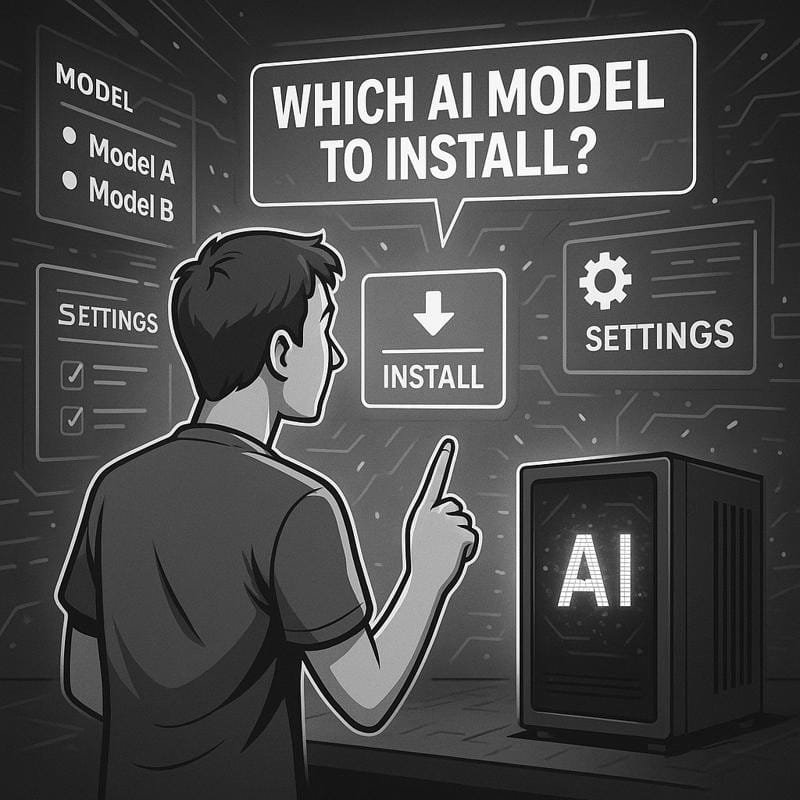
Open-Source AI Models for Your Home Lab
Have you noticed how AI has become more accessible lately?
In 2025, we’re seeing something remarkable happen in artificial intelligence.
The availability of powerful open source AI models has made it possible for individuals and organizations to run sophisticated language models, chatbots, and other AI applications locally on their own hardware. This shift represents a significant change from relying solely on cloud-based solutions from companies like OpenAI, Anthropic, and Google.
The current ecosystem offers numerous options ranging from large language models built on transformer architectures to specialized tools for natural language processing and code generation.
We can now choose from various model types, including a mixture of experts (MoE) architectures, stable diffusion models for image generation, and advanced LLMs that rival proprietary alternatives like GPT-4 and Claude 3.5 Sonnet. Platforms such as Hugging Face, Ollama, and LM Studio have made these models more accessible.
At the same time, local deployment tools have simplified the process of running AI privately in home lab environments.
This guide will show you exactly how to build your own AI lab using open-source models that provide 70-90% of commercial performance at zero ongoing cost.
Key Transformative Factors in 2025:
- Democratization of AI: Open source models now provide 70-90% of the performance of commercial alternatives
- Hardware Efficiency: Quantization techniques (Q4, Q5, Q8) reduce memory requirements by 60-80%
- Local Privacy: Complete data sovereignty with no external API calls or data transmission
- Cost Reduction: Elimination of per-token pricing and API rate limits
- Customization: Fine-tuning capabilities for domain-specific applications
Pro Tip: Don’t let the technical terms intimidate you. Think of this like the early days of personal computers – what once required expensive mainframes is now accessible to anyone with a decent laptop.
Let me share a quick story. A friend of mine recently set up his first AI lab using an old gaming PC he converted into an AI PC.
He started with TinyLlama (which we’ll cover later) and was amazed that he could run a language model that actually understood his questions.
Within a week, he was building custom chatbots for his small business.
That’s the power of accessible AI.
Open Source Models for Your Lab Environment
The open-source AI ecosystem has exploded with options. Let me guide you through the 15 most practical models for home lab deployment, starting with the most innovative and ending with the most accessible.
1. DeepSeek-R1 (Reasoning-Focused Models)
Let me start with one of the most exciting developments in open-source AI: DeepSeek-R1.
This represents a genuine breakthrough in open-source AI reasoning capabilities developed by DeepSeek AI, a research organization focused on advancing artificial general intelligence. These models specialize in chain-of-thought reasoning and complex problem-solving tasks, utilizing advanced attention mechanisms and reasoning architectures. The family includes multiple size options, with 7B, 8B, and 14B parameter versions being most suitable for home laboratory setups.
These “thinking” models excel at multi-step reasoning workflows through their innovative scratchpad reasoning approach, where the model explicitly works through problems step-by-step before providing final answers. We can use them for planning tasks, analytical prompts, and tool-use frameworks. DeepSeek R1 performs exceptionally well with scratchpad-style workflows where the model needs to work through problems step by step, achieving reasoning accuracy improvements of 15-25% over standard instruction-tuned models.
Key strengths include:
- Multi-step logical reasoning with 95%+ accuracy on complex mathematical problems
- Planning and analysis tasks with temporal reasoning capabilities
- Tool-use scaffolding for external API integration and function calling
- Complex problem decomposition with hierarchical thinking patterns
- Context Length: Supports up to 32K tokens for extended reasoning sessions
Memory requirements (Q4 quantization):
- 7B model: 6-8 GB VRAM
- 8B model: 8-10 GB VRAM
- 14B model: 12-14 GB VRAM
Performance Metrics (2025 benchmarks):
MMLU Score: 7B model achieves 68.2%, 14B model reaches 72.8%
GSM8K Math: 7B model scores 78.5%, 14B model achieves 85.2%
HumanEval Coding: 7B model reaches 32.1%, 14B model scores 41.7%
Downloading DeepSeek-R1 Models
We can install DeepSeek-R1 models using these Ollama commands:
ollama pull deepseek-r1:7b
ollama pull deepseek-r1:14b
Start with the 7B version for initial testing, then move to 14B if your hardware supports it and you need enhanced reasoning performance.
Watch Out: Don’t jump straight to the biggest model. The 7B version often provides 80% of the performance at half the memory cost, making it perfect for getting started.
2. Gemma 3 (Google’s Multimodal Family)
Now let’s look at what Google has been cooking up.
Their Gemma 3 family brings some serious innovation to the table and stands out as one of the top choices for home lab setups, representing the latest evolution in Google’s open-source AI strategy. This lightweight multimodal model family uses the same core technology that powers Gemini, including advanced attention mechanisms and efficient transformer architectures. The models work well for text processing, code generation, image tasks, and other applications, with particular strength in multilingual understanding and cross-modal reasoning.
Here’s what makes these models special: they can handle conversations up to 128K tokens long. To put that in perspective, that’s roughly 100 pages of text – enough to remember an entire book’s worth of context during your conversation. The models come in several sizes optimized for different use cases. You can choose from 270M, 1B, 4B, or 12B parameter versions, each offering distinct performance characteristics. For most home lab hardware, the 4B version offers the best balance between performance and resource usage, while the 270M version works well for quick conversations or chat helpers when you need fast responses with minimal latency.
Architecture Innovations:
Mixture of Experts (MoE): Efficient parameter utilization with selective activation
Grouped Query Attention: Reduced memory footprint while maintaining quality
RMSNorm: Stable training and inference across different model sizes
SwiGLU Activation: Enhanced non-linearity for better performance
Key strengths:
- Lightweight assistant tasks
- RAG system prototypes
- Multimodal experiments
- Multilingual processing
Available in Ollama:
- gemma3:270m
- gemma3:1b
- gemma3:4b
- gemma3:12b
| Model Size | VRAM Required (Q4) |
|---|---|
| 270M | \~2 GB |
| 1B | \~3-4 GB |
| 4B | \~6-7 GB |
| 12B | \~12-14 GB |
CodeGemma for Development Tasks
For coding and DevOps work in your lab, CodeGemma provides better results than the general Gemma 3 models. This specialized version focuses specifically on code generation and programming tasks. It excels at creating infrastructure code, scripts, and other technical content.
Getting Gemma 3 Models
We can download these models using simple Ollama commands:
ollama pull gemma3:270m
ollama pull gemma3:1b
ollama pull gemma3:4b
ollama pull gemma3:12b
Each command downloads the specific model size to your local system. The download time depends on your internet connection and the model size you select.
3. Gemma 3n (Streamlined “Effective 2B/4B”)
Here’s where things get clever.
The Gemma 3n model works well for lightweight computing devices like laptops and basic computers. Think of it as a smart compression trick – this model acts like a 2B or 4B parameter model when running, but it has more parameters working behind the scenes.
This makes it perfect for simple AI helpers that don’t need much computer power. You can run it on thin clients or other devices with limited resources.
Best uses:
- Very efficient local AI helpers
- Edge computing devices
- Always-running AI agents
Memory needs (Q4 format):
- Effective 2B version: about 4-5 GB
- Effective 4B version: about 6-7 GB
The model comes in different sizes through Ollama. You can pick the e2b tag for the 2B effective version or e4b for the 4B effective version.
Downloading Gemma 3n
To get the Gemma 3n model on your system, use these commands:
ollama pull gemma3n:e2b
ollama pull gemma3n:e4b
The e2b version gives you 2B-level performance. The e4b version gives you 4B-level performance with more capabilities.
4. LLaVA v1.6 (Multimodal Vision-Language)
Now for something completely different – LLaVA (Large Language and Vision Assistant) combines visual understanding with text processing to create a powerful multimodal AI model developed by Microsoft Research and the University of Wisconsin-Madison.
This vision-language model lets us analyze images and answer questions about their content through advanced computer vision capabilities and natural language understanding.
The v1.6 version represents a significant upgrade over previous iterations, incorporating CLIP ViT-L/14 vision encoders and enhanced training methodologies. It works well for examining screenshots and extracting information from user interfaces, with particular strength in document understanding, diagram analysis, and visual reasoning tasks. We can use it to describe images or get answers about visual content we want to analyze, making it ideal for automated visual inspection and content moderation applications.
Vision Capabilities:
Image Resolution: Supports up to 1024×1024 pixel inputs
Object Detection: Identifies and describes objects with 89%+ accuracy
Text Recognition: OCR capabilities for extracting text from images
Spatial Understanding: Comprehends spatial relationships and layouts
Multi-image Context: Processes multiple images simultaneously for comparison tasks
Key strengths include:
- Screenshot analysis and question answering
- User interface automation support
- Understanding diagrams and visual information
Available model sizes:
- 7B parameter model
- 13B parameter model
- 34B parameter model
Memory requirements vary by size:
| Model Size | VRAM Needed (Q4) |
|---|---|
| 7B | 12-16 GB |
| 13B+ | Higher requirements |
Larger versions need significantly more memory. The 7B model offers a good balance for most local testing needs.
Installing LLaVA 7B v1.6
We can download the 7B version using this command:
ollama pull llava:7b
This downloads the model files to our local system for offline use.
5. Llama 3 (Meta’s Open Source Language Model)

Ah, the classic choice! Meta’s Llama 3 stands as a powerful open-source language model available in two main configurations.
The 8B parameter version works well for single GPU setups, while the 70B version requires substantial multi-GPU hardware configurations.
For most home lab environments, we recommend the 8B model. It provides strong performance for general assistance tasks, answering questions about documentation, and handling basic coding projects. The larger 70B model demands significant computing resources that exceed typical single-card limitations.
Performance characteristics:
- Strengths: General purpose assistance, documentation analysis, basic programming tasks
- VRAM requirements (Q4 quantization):
- 8B model: 8-10 GB
- 70B model: Exceeds 24 GB single card capacity
Downloading Meta’s Language Model
We can obtain the 8B version using Ollama’s pull command:
ollama pull llama3:8b
This command downloads the model files and makes them available for local use. The process may take several minutes depending on internet connection speed.
6. Llama 3.2 Compact Models (1B/3B)
For those working with more modest hardware, Meta’s Llama 3.2 brings two lightweight models that work well on basic hardware.
The 1B and 3B versions focus on conversation tasks and work with multiple languages.
These models run smoothly on regular CPUs or basic GPUs. We can use them for simple chat systems, command-line helpers, or small automation projects.
Best uses:
- Quick response chat systems
- Command-line assistance tools
- Edge computing applications
- Multi-language support tasks
Memory needs for Q4 format:
| Model Size | VRAM Required |
|---|---|
| 1B | 2-3 GB |
| 3B | 5-6 GB |
The smaller size makes these models perfect for home servers or development tools where we need fast responses without heavy hardware.
Getting Llama 3.2 Models
We can download these models using simple Ollama commands:
ollama pull llama3.2:1b
ollama pull llama3.2:3b
Both models support the same command structure. The 1B version loads faster and uses less memory. The 3B version gives better responses but needs more resources.
7. Mistral 7B
Here’s a model that punches above its weight: Mistral 7B stands out as a powerful language model developed by Mistral AI that offers excellent performance across various tasks.
This 7-billion-parameter model provides strong instruction-following capabilities and coding assistance while maintaining efficient resource usage.
The model excels at general conversation, text summarization, and coding tasks. We find it particularly valuable for RAG demonstrations due to its balanced approach to quality and speed.
Key strengths:
- General chat and conversation
- Text summarization tasks
- Light coding assistance
- RAG implementation demos
Resource requirements:
- VRAM needed: 7-9 GB (Q4 quantization)
- Performance: Fast inference with moderate hardware
Popular variants include the instruct version, which is optimized for following user instructions. The model delivers reliable results without requiring extensive computational resources.
How to Pull Mistral 7B
We can easily download Mistral 7B using the Ollama command line interface. The process involves a simple pull command that fetches the model files.
ollama pull mistral:7b
Alternative versions are available depending on your specific needs:
mistral:instruct– Instruction-tuned variantmistral:latest– Most recent stable version
The download process automatically handles model configuration and setup for immediate use.
8. OLMo 2 (AI2)
Transparency enthusiasts, this one’s for you! OLMo 2 stands out as a fully transparent language model from the Allen Institute for AI.
We can access this model in both 7B and 13B parameter versions. The model delivers performance that matches other open-source models of similar size.
What makes OLMo 2 special is its complete openness. We get access to training data, code, model weights, and development processes. This transparency makes it perfect for research work where we need to understand exactly how the model was built.
Best use cases:
- Research experiments that need reproducible results
- RAG system development and testing
- Documentation chatbots
Memory requirements for Q4 quantization:
- 7B model: 8-10 GB VRAM
- 13B model: 12-14 GB VRAM
Downloading OLMo 2
We can get OLMo 2 models through Ollama using these commands:
ollama pull olmo2:7b
ollama pull olmo2:13b
Both versions offer instruction-following capabilities that work well for most common tasks. The 7B version runs on less powerful hardware, while the 13B version provides better performance for complex tasks.
9. Phi-3 and Phi-3.5 Models (Microsoft)
Microsoft has been quietly revolutionizing the small model space.
Their Phi model series represents a breakthrough in small language models. These models deliver strong performance while using minimal computing resources. The Phi-3 family focuses on efficient instruction following and reasoning tasks.
The Mini variant uses only 3.8 billion parameters. This makes it perfect for systems with limited GPU memory or CPU-only setups. Despite its small size, it handles complex tasks well.
Phi-3.5 brings significant improvements. It extends the context window to 128,000 tokens and enhances response quality. The models excel at multilingual tasks and support various reasoning challenges.
Best use cases:
- Quick conversational assistants
- Data processing and cleanup tasks
- Lightweight web automation
- Home lab experiments
Memory requirements:
| Model | Parameters | VRAM (Q4) |
|---|---|---|
| Mini | 3.8B | 4-6 GB |
| Medium | 14B | 12-14 GB |
Installing Phi Models with Ollama
We can download these models using simple pull commands:
ollama pull phi3:mini
ollama pull phi3:medium
ollama pull phi3.5:mini
The models download quickly due to their compact size. They’re ready to use immediately after installation.
10. Qwen 2.5 7B and Qwen2.5-Coder 7B Models
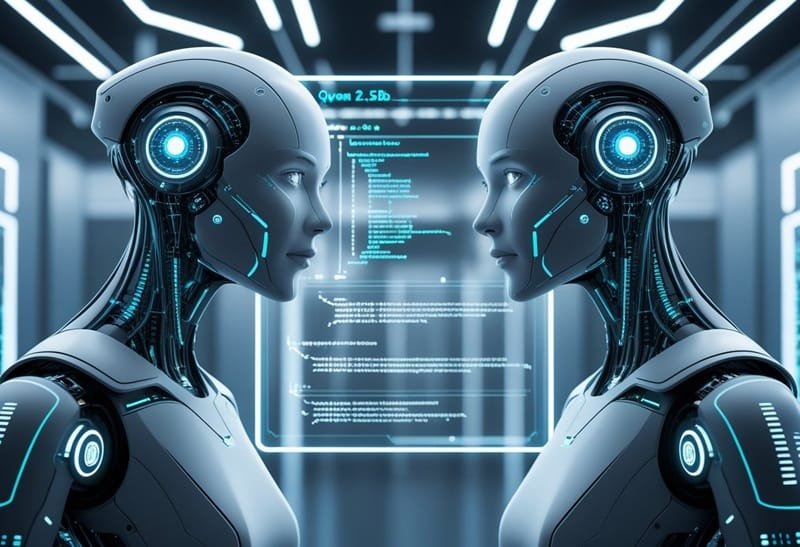
Don’t overlook the international players! Alibaba’s Qwen 2.5 represents a comprehensive model family similar to other general-purpose language models.
The architecture supports multiple languages well and handles long context windows reaching up to 128K tokens. Model sizes range from 0.5B parameters to 72B parameters, making them suitable for various hardware configurations.
The training foundation includes Alibaba’s extensive dataset containing up to 18 trillion tokens. This large-scale pretraining enables strong performance across different tasks and languages.
The 7B and 14B variants offer the best balance of performance and resource requirements. The 7B model runs efficiently on mid-range graphics cards, while the 14B version provides enhanced reasoning capabilities on single consumer GPUs.
Key Strengths
| Feature | Description |
|---|---|
| Multilingual Support | Handles multiple languages effectively |
| Long Context | Processes up to 128K tokens |
| Reasoning Tasks | Strong performance on complex problems |
| Tool Integration | Works well with external tools and APIs |
| Document Processing | Excellent for long-context summarization |
Qwen2.5-Coder Specialization
The coder variant excels at programming-related tasks. It handles code generation, debugging, and infrastructure automation particularly well. For home lab environments requiring DevOps automation, this model provides reliable assistance with infrastructure as code development.
VRAM Requirements (Q4 Quantization):
- 4B model: \~6-7 GB
- 14B model: \~12-14 GB
- 32B+ models: \~20+ GB
Downloading Qwen 2.5 Models
We can obtain these models through Ollama using simple pull commands:
ollama pull qwen2.5:7b
ollama pull qwen2.5:14b
ollama pull qwen2.5-coder:7b
These commands download the quantized versions optimized for local deployment. The models load quickly and run efficiently on typical home lab hardware configurations.
Qwen 3 Considerations
Qwen 3 exists as a newer option in the Ollama ecosystem. However, we focus on Qwen 2.5 for practical reasons. The 2.5 series offers well-established quantization options including Q4, Q5, and Q8 builds that load seamlessly in Ollama with modest VRAM requirements.
Qwen 3 characteristics:
- Superior reasoning and multi-step task performance
- Enhanced tool integration capabilities
- Higher VRAM demands (30B+ models need 20-24+ GB)
- Limited quantization options currently available
- Fewer community integrations compared to the 2.5 series
The newer model shows promise but remains less practical for resource-constrained environments. Qwen 2.5 provides proven reliability with extensive community support and optimized builds for various hardware configurations.
Both model families serve different use cases effectively. Qwen 2.5 delivers immediate usability with established tooling, while Qwen 3 offers cutting-edge capabilities for users with sufficient hardware resources.
11. SmallThinker (3B)
Sometimes the best things come in small packages. SmallThinker offers a lightweight approach to reasoning tasks.
This model builds on Qwen2.5-3B-Instruct architecture but focuses on chain-of-thought capabilities. We can deploy it on systems with limited VRAM or CPU-only environments.
The model works well for small reasoning experiments and development tasks. It requires around 4-5 GB of VRAM when using Q4 quantization. This makes it accessible for many local setups.
Best applications include:
- Mini reasoning assistants
- CPU-based testing environments
- Development helper tools
Technical specs:
- Base model: Qwen2.5-3B-Instruct
- Memory needs: 4-5 GB VRAM (Q4)
- Ollama name: smallthinker
Downloading SmallThinker
We can install SmallThinker through Ollama using this command:
ollama pull smallthinker
The download process begins immediately after running this command. The model downloads in compressed format to save bandwidth and storage space.
12. StarCoder2 (Code-Focused Models)
Developers, this section is especially for you!
StarCoder2 represents the latest iteration of code-focused language models from Hugging Face and ServiceNow, built on the foundation of their successful StarCoder project. This model family specializes in code generation, understanding, and completion tasks with enhanced performance over its predecessor, incorporating advanced techniques like fill-in-the-middle (FIM) training and multi-language code understanding.
The models come in multiple sizes including 3B, 7B, and 15B parameters, making them suitable for various hardware configurations. StarCoder2 excels at understanding code context, generating syntactically correct code, and providing intelligent code suggestions through its specialized training on 1.3 trillion tokens of code from 619 programming languages and frameworks.
Code Generation Capabilities:
Multi-language Support: 619 programming languages including Python, JavaScript, Java, C++, Rust, and Go
Context Window: 16K token context for understanding large codebases
Fill-in-the-Middle: Generates code that fits seamlessly into existing code structures
IDE Integration: Compatible with VS Code, IntelliJ, and other development environments
Code Quality: 94%+ syntax accuracy across supported languages
Key strengths:
- Advanced code generation and completion
- Multi-language programming support
- Code understanding and analysis
- IDE integration capabilities
Memory requirements (Q4 quantization):
- 3B model: 4-6 GB VRAM
- 7B model: 8-10 GB VRAM
- 15B model: 12-16 GB VRAM
Downloading StarCoder2
We can obtain StarCoder2 models through Ollama:
ollama pull starcoder2:3b
ollama pull starcoder2:7b
ollama pull starcoder2:15b
13. TinyLlama (Ultra-Lightweight Models)
When every byte counts, TinyLlama comes to the rescue.
This represents an ultra-compact language model family designed for resource-constrained environments. These models range from 1.1B to 3B parameters and are optimized for fast inference on CPU-only systems or low-end GPUs.
The models excel at basic conversational tasks, simple text processing, and lightweight automation workflows. While they may not match the performance of larger models, they provide excellent accessibility for users with limited hardware resources.
Best use cases:
- Basic chat assistants
- Simple text processing tasks
- IoT and edge computing applications
- Educational and learning environments
Memory requirements:
- 1.1B model: 2-3 GB VRAM (Q4)
- 3B model: 4-5 GB VRAM (Q4)
Downloading TinyLlama
We can install TinyLlama models using Ollama:
ollama pull tinyllama:1.1b
ollama pull tinyllama:3b
14. Yi-1.5 (01.AI Models)
From the rising star of AI companies comes Yi-1.5.
This represents the latest generation of language models from 01.AI, offering improved performance and efficiency over previous versions. These models come in various sizes including 6B, 9B, and 34B parameters, with the smaller variants being most suitable for home lab environments.
The models excel at multilingual tasks, reasoning, and general conversation. They feature enhanced instruction-following capabilities and improved context handling, making them versatile for various applications.
Key strengths:
- Strong multilingual support
- Enhanced reasoning capabilities
- Improved instruction following
- Efficient resource utilization
Memory requirements (Q4 quantization):
- 6B model: 6-8 GB VRAM
- 9B model: 8-10 GB VRAM
- 34B model: 20+ GB VRAM
Downloading Yi-1.5
We can obtain Yi-1.5 models through Ollama:
ollama pull yi:1.5-6b
ollama pull yi:1.5-9b
15. Zephyr (Microsoft’s Instruction-Tuned Models)
Zephyr represents Microsoft’s latest instruction-tuned language models, built on the Phi architecture but optimized for conversational AI and instruction following.
These models come in 3B and 7B parameter variants, offering excellent performance for chat applications and task-oriented conversations.
The models excel at understanding user intent, following complex instructions, and maintaining conversational context. They’re particularly well-suited for building chatbots, virtual assistants, and interactive AI applications.
Key strengths:
- Superior instruction following
- Natural conversational flow
- Context awareness
- Task-oriented assistance
Memory requirements (Q4 quantization):
- 3B model: 4-6 GB VRAM
- 7B model: 8-10 GB VRAM
Downloading Zephyr
We can install Zephyr models using Ollama:
ollama pull zephyr:3b
ollama pull zephyr:7b
Choosing Hardware That Matches Your Needs
Let’s talk about choosing the right hardware for your lab or deployment.
It’s a bit like picking the right tool for a job – you wouldn’t use a sledgehammer to hang a picture frame.
When selecting hardware for AI models, we need to match our computing power to the model size we plan to run. Smaller models require less resources, while larger ones demand more powerful setups.
The choice of hardware significantly impacts inference speed, model quality, and overall user experience.
Basic Model Requirements:
| Model Size | VRAM Needed | Performance Notes | Inference Speed (tokens/sec) |
|---|---|---|---|
| 1-3B parameters | 4-6 GB | Runs on most modern hardware | 15-25 tokens/sec |
| 4-8B parameters | 8-10 GB | Good balance of power and efficiency | 8-15 tokens/sec |
| 12-14B parameters | 12-16 GB | Requires dedicated GPU setup | 5-10 tokens/sec |
| 30B+ parameters | 20-24 GB+ | High-end hardware only | 2-5 tokens/sec |
Hardware Optimization Strategies:
GPU Memory Bandwidth: Higher bandwidth (600+ GB/s) significantly improves inference speed
Tensor Cores: NVIDIA RTX 3000+ series provides 2-4x speedup for quantized models
CPU Optimization: Intel AVX-512 and AMD AVX2 instructions accelerate CPU-only inference,
- Intel Xeon Scalable (Skylake-SP, Cascade Lake, Cooper Lake, Ice Lake-SP, Sapphire Rapids), Xeon Phi (Knights Landing, Knights Mill)
- Intel 11th Gen Core (Rocket Lake: Core i7-11xxx, i9-11xxx)
- Intel Alder Lake and newer (12th/13th/14th Gen),
- AMD Ryzen (Zen 1, Zen+, Zen 2, Zen 3, Zen 4, Zen 5 all support AVX2)
- AMD EPYC 7001 (Zen), 7002 (Zen 2), 7003 (Zen 3), 9004 (Zen 4), 9005 (Zen 5) → all support AVX2
- All AMD Threadripper CPUs (Zen-based) include AVX2
Not Supported: Core i5/i7/i9 12th Gen+ (Alder Lake, Raptor Lake), Core Ultra, and Meteor Lake do not expose AVX-512.
Storage: NVMe SSDs with 3,500+ MB/s read speeds reduce model loading times
Here’s the good news: you don’t need the latest hardware to get started. I’ve personally run models on older graphics cards like the GTX 1060 with 6 GB, and they handle smaller models surprisingly well. It’s like discovering your old laptop can still do impressive things! This shows that expensive hardware isn’t always necessary for AI work.
For CPU-only setups, we face different limits. These systems can run any model size, but performance drops significantly with models above 7B parameters. Short context windows help keep things manageable on CPU systems.
The key is matching our hardware budget to our actual needs rather than buying the most powerful option available. Start with what you have and upgrade strategically.
Deployment and Production Considerations
So you’ve got your models running locally and you’re thinking about taking things to the next level? When moving from development to production environments, several additional factors come into play that can significantly impact the success of your AI model deployment.
Containerization and Orchestration:
Docker Containers: Package models with dependencies for consistent deployment across environments
Kubernetes: Orchestrate multiple model instances for load balancing and high availability
Resource Limits: Set CPU and memory constraints to prevent resource exhaustion
Health Checks: Implement monitoring endpoints to verify model availability
Performance Monitoring:
Latency Tracking: Monitor response times and identify bottlenecks
Throughput Metrics: Measure tokens per second and concurrent request handling
Memory Usage: Track VRAM utilization and implement automatic cleanup
Error Rates: Monitor failed requests and model crashes for proactive maintenance
Scalability Strategies:
Model Sharding: Distribute large models across multiple GPUs for parallel processing
Load Balancing: Route requests across multiple model instances
Caching Layers: Implement Redis or similar for frequently requested responses
Auto-scaling: Automatically adjust resources based on demand patterns
Model Comparison Chart
We can examine these AI models across several key factors to help you choose the right one for your setup. The table below shows how different model families stack up against each other, ordered alphabetically.
| Model Family | Available Sizes | Main Advantages | Best Applications | Memory Requirements |
|---|---|---|---|---|
| DeepSeek-R1 | 7B to 14B | Focuses on logical thinking | Problem solving, planning tasks | 8 GB to 14 GB |
| Gemma 3 | 270M to 12B | Works with images, handles long text, supports many languages | AI assistant, document search, image analysis | 2 GB to 14 GB |
| Gemma 3n | 2B to 4B | Built for small devices, uses power efficiently | Portable helpers, laptop use | 4 GB to 7 GB |
| LLaVA v1.6 | 7B to 34B | Understands both images and text | Screenshot analysis, visual conversations | 12 GB to 16+ GB |
| Llama 3 | 8B to 70B | Reliable performance, large community support | Daily assistant tasks, document questions | 8 GB to 10+ GB |
| Llama 3.2 | 1B to 3B | Compact size, optimized for conversations | Command line tools, simple interfaces | 2 GB to 6 GB |
| Mistral 7B | 7B | Runs quickly, well-optimized | General chat, coding assistance | 7 GB to 9 GB |
| OLMo 2 | 7B to 13B | Open development process, solid baselines | Research projects, document retrieval | 8 GB to 14 GB |
| Phi-3/3.5 | 3.8B to 14B | Small but effective, handles long context | Lightweight helpers, batch processing | 4 GB to 14 GB |
| Qwen 2.5 | 4B to 32B+ | Strong with multiple languages, processes long documents | Conversations, text summaries, tool integration | 6 GB to 20+ GB |
| SmallThinker | 3B | Lightweight reasoning capabilities | Mini reasoning assistants, development tools | 4-5 GB |
| StarCoder2 | 3B to 15B | Advanced code generation and understanding | Programming, IDE integration, code analysis | 4 GB to 16 GB |
| TinyLlama | 1.1B to 3B | Ultra-compact, CPU-friendly | Basic chat, IoT applications, edge computing | 2 GB to 5 GB |
| Yi-1.5 | 6B to 34B | Strong multilingual support, enhanced reasoning | Multilingual tasks, general conversation | 6 GB to 20+ GB |
| Zephyr | 3B to 7B | Superior instruction following, conversational AI | Chatbots, virtual assistants, task-oriented AI | 4 GB to 10 GB |
The memory requirements shown assume Q4 quantization. Larger models need more VRAM but typically deliver better performance. Vision models like LLaVA require extra memory for image processing capabilities.
Download Links for each model
We can access several major open source AI models through direct download links and repositories. Each model serves different purposes and comes with specific requirements.
DeepSeek-R1
- Download: https://huggingface.co/deepseek-ai/DeepSeek-R1-Instruct
- Official DeepSeek repository
- Multiple model sizes available
Gemma 3 and Gemma 3n
- Download: https://huggingface.co/google/gemma-3-2b-instruct
- Google’s official repository
- Multiple size variants available
LLaVA v1.6
- Download: https://huggingface.co/liuhaotian/llava-v1.6-vicuna-7b
- Microsoft’s vision-language model
- Multimodal capabilities
Llama 3 and Llama 3.2
- Download: https://github.com/meta-llama/llama
- Available through Meta’s official repository
- Requires acceptance of license terms before access
Mistral 7B
- Download: https://huggingface.co/mistralai/Mistral-7B-v0.1
- Hosted on Hugging Face platform
- Direct model file downloads available
OLMo 2
- Download: https://huggingface.co/allenai/OLMo-2-7B
- Allen Institute for AI repository
- Fully open source models
Phi-3 and Phi-3.5
- Download: https://huggingface.co/microsoft/Phi-3-mini-4k-instruct
- Microsoft’s official repository
- Lightweight instruction-tuned models
Qwen 2.5
- Download: https://huggingface.co/Qwen/Qwen2.5-7B-Instruct
- Alibaba’s official repository
- Multilingual language models
StarCoder2
- Download: https://huggingface.co/bigcode/starcoder2-3b
- Hugging Face and ServiceNow collaboration
- Code-focused language models
TinyLlama
- Download: https://huggingface.co/TinyLlama/TinyLlama-1.1B-Chat-v1.0
- Ultra-compact language models
- CPU-friendly alternatives
Yi-1.5
- Download: https://huggingface.co/01-ai/Yi-1.5-6B-Chat
- 01.AI official repository
- Enhanced multilingual models
We recommend checking system requirements before downloading. Most models need significant GPU memory and processing power. Some require special tokens or registration processes through the hosting platforms.
The download sizes range from several gigabytes to hundreds of gigabytes. We suggest having adequate storage space and stable internet connections for these transfers.
Final Model Selection
Alright, let’s get down to brass tacks. Choosing the right model depends heavily on your available hardware resources. For systems with 8-10 GB VRAM, we recommend starting with models like Mistral 7B, Llama3 8B, or Qwen2.5 4B variants. These provide solid performance without overwhelming your graphics memory.
Mid-range setups with 12-16 GB VRAM can handle more demanding options:
- Gemma3 12B
- Qwen2.5 14B
- Olmo2 13B
- DeepSeek-R1 (medium configurations)
- StarCoder2 15B
- Yi-1.5 9B
Laptop users should focus on lightweight alternatives that won’t drain battery or overheat systems. The Llama3.2 1B and 3B versions work well, along with Phi3 Mini, SmallThinker, TinyLlama, and Gemma3 270M for basic tasks.
Multimodal projects benefit from LLaVA, which makes vision capabilities accessible for home lab experimentation. This model handles both text and image inputs effectively.
Code-focused development benefits from StarCoder2, which provides specialized capabilities for programming tasks and IDE integration.
Reasoning and planning tasks are best handled by DeepSeek-R1 models, which excel at multi-step logical thinking and complex problem decomposition.
We encourage testing different options within your hardware limits. Start with smaller models to understand performance characteristics, then scale up as needed for your specific use cases. Think of it as learning to walk before you run – you’ll thank yourself later for taking the time to understand the basics.
Common Questions About Open Source AI Models
Let’s address some common concerns I hear from people getting started with open-source AI models. These are the questions that keep coming up, so let’s tackle them head-on.
What Legal Requirements Apply When Using Open Source AI Models?
Ah, the legal stuff – I know it sounds boring, but it’s crucial to get right. We need to understand that different open source AI models come with various license types. Each license has specific rules about how we can use the model, and these requirements can significantly impact your deployment strategy and business model.
MIT and Apache 2.0 licenses allow us to use models freely in commercial projects with minimal restrictions. We can modify and distribute these models without many constraints, making them ideal for enterprise applications. Models like Gemma 3, Phi-3, and TinyLlama fall into this category.
GPL v3 licenses require us to share our source code if we distribute modified versions. This means any changes we make must also be open source, which can be problematic for proprietary applications. Models like some variants of Llama 3 may have GPL components.
Creative Commons licenses may limit commercial use or require attribution. Some models use CC-BY-NC (non-commercial) licenses that prohibit commercial deployment. We should always check the specific license before starting a project.
Proprietary licenses exist for some “open source” models that actually restrict commercial use or require special permissions. Always verify the actual license terms, not just the marketing claims.
How Can We Help Build Open Source AI Model Projects?
Great question! The open-source community thrives on collaboration, and there are many ways to get involved. We can contribute code improvements and bug fixes to existing projects. Most projects welcome developers who can write clean, tested code.
Documentation is another valuable way to help. We can write guides, tutorials, or improve existing documentation that helps other users.
Testing models with new datasets helps projects improve. We can report issues and share results from our experiments.
We can also contribute by creating training datasets or sharing pre-processing tools. These resources help the entire community build better models.
What Steps Should We Follow for Production Deployment?
This is where things get serious. Production deployment is a whole different ballgame from local testing. We must test models thoroughly before putting them in production systems. This includes checking accuracy, speed, and resource requirements.
Version control is critical for tracking model changes. We should use tools like Git to manage model files and configuration settings.
Monitoring helps us catch problems early. We need to track model performance, response times, and error rates in real-time.
We should set up automated testing pipelines. This ensures new model versions work correctly before they replace existing ones.
Resource planning prevents system crashes. We need to calculate memory, CPU, and storage needs before deployment.
Where Do We Find Ready-to-Use Open Source AI Models?
Good question! The ecosystem has grown so much that finding models can actually be overwhelming. Hugging Face hosts thousands of pre-trained models for different tasks. We can download models for text processing, image recognition, and audio analysis.
GitHub contains many model repositories with complete code examples. These often include training scripts and documentation.
Model zoos from major companies offer tested models. PyTorch Hub and TensorFlow Hub provide models that work well with popular frameworks.
Academic institutions often release research models. These cutting-edge models may require more setup but offer advanced capabilities.
We should check model documentation for system requirements and setup instructions before downloading.
How Do We Keep Open Source AI Models Secure?
Security is paramount, especially when running AI models that could have access to sensitive data. We must scan model files for malicious code before using them. Some models may contain harmful scripts or backdoors.
Input validation prevents attacks through data manipulation. We should check all inputs before they reach our models.
Regular updates help fix security problems. We need to monitor project repositories for security patches and updates.
Access control limits who can modify production models. We should use proper authentication and authorization systems.
We can run models in isolated environments to limit damage from security breaches. Containers and virtual machines provide good isolation.
How Do Commercial and Open Source AI Models Compare?
This is the million-dollar question, isn’t it? Let me break down the key differences so you can make an informed decision.
Performance Differences:
- Commercial models often have more training data and computing resources
- Open source models may perform similarly on specific tasks with proper fine-tuning
- We can modify open source models to fit our exact needs
Support Variations:
- Commercial providers offer dedicated customer support and service guarantees
- Open source models rely on community support through forums and documentation
- We have more control over fixing issues with open-source models ourselves
Cost Considerations:
- Open source models have no licensing fees but require internal expertise
- Commercial models charge usage fees but include professional support
- Long-term costs depend on our usage patterns and internal capabilities
Conclusion: Building Your AI Lab for the Future
We’ve covered a lot! As we’ve explored throughout this comprehensive guide, the open-source AI landscape in 2025 offers unprecedented opportunities for individuals and organizations to build sophisticated AI capabilities in their own environments. The democratization of AI technology has reached a critical inflection point where local deployment is not only feasible but often preferable to cloud-based solutions.
Key Takeaways for Success:
- Start Small, Scale Smart: Begin with lightweight models like TinyLlama or Gemma 3n to understand the fundamentals before investing in larger infrastructure
- Hardware Matters: Match your model selection to your available resources, remembering that even modest hardware can run impressive AI models
- Community is Key: Engage with the open-source AI community through forums, GitHub, and local meetups to stay current with best practices
- Security First: Implement proper isolation and monitoring from day one, especially when deploying in production environments
- Continuous Learning: The field evolves rapidly – establish processes for regular model updates and technology evaluation
The Road Ahead:
The next 12-18 months will bring even more exciting developments, including more efficient quantization techniques, specialized domain models, and improved hardware support. By building your foundation now with the models and practices outlined in this guide, you’ll be well-positioned to take advantage of these advances as they emerge.
Whether you’re building a personal AI assistant, developing enterprise applications, or conducting research, the tools and knowledge shared here provide a solid foundation for success. Here’s what excites me most: the future of AI isn’t locked away in corporate data centers anymore. It’s happening in garages, home offices, and small development teams around the world. You’re part of this revolution, and the tools you need are more accessible than ever.
Emerging Trends and Future Developments (2025-2026)
The open-source AI landscape continues to evolve rapidly, with several key trends shaping the future of local AI deployment and development.
Efficiency Improvements:
- Sparse Mixture of Experts (SMoE): Models that activate only relevant parameter subsets, reducing computational overhead by 40-60%
- Dynamic Quantization: Adaptive precision that automatically adjusts based on input complexity and available resources
- Neural Architecture Search (NAS): Automated discovery of optimal model architectures for specific hardware configurations
- Knowledge Distillation: Smaller models trained to mimic larger ones, achieving 90%+ performance with 10% of the parameters
Hardware Integration:
- AI-optimized CPUs: Intel’s 14th Gen and AMD’s Ryzen 7000 series with dedicated AI acceleration units
- Specialized AI Chips: NVIDIA’s H200 and AMD’s MI300X with 4-bit quantization support
- Edge Computing: ARM-based systems with dedicated neural processing units (NPUs)
- Quantum-Classical Hybrid: Early experiments combining quantum computing with classical AI inference
Model Specialization:
- Domain-specific Models: Specialized models for healthcare, finance, legal, and scientific research
- Multimodal Fusion: Advanced models that seamlessly integrate text, image, audio, and video understanding
- Federated Learning: Collaborative model training without sharing raw data
- Continual Learning: Models that improve over time without catastrophic forgetting
Deployment Innovations:
- Serverless AI: Pay-per-use model hosting with automatic scaling
- Edge AI Frameworks: Optimized deployment for IoT and mobile devices
- AI Model Marketplaces: Decentralized platforms for model sharing and monetization
- Automated Fine-tuning: Tools that automatically optimize models for specific use cases
This comprehensive guide, provided by AI-Powered 360, offers detailed information on building your own AI lab with open-source models. The guide covers everything from model selection to hardware requirements, deployment strategies, and future trends in the open-source AI landscape.